
Robohub.org
Kidbotics review: Thymio II

This is Kidbotics, a new educational robotics review series for kids who, like me, are just coming into the robotics scene. I am 12 years old, and these reviews are meant to give kids (and their parents and teachers) a sense of whether these will make a fun introduction to robotics for kids with minimal experience. Today we are looking into the depths of the ThymioII, a wonderful little robot by Mobsya with some really great things going for it.
Check out Thymio’s crowdfunding campaign for a wireless version!
I developed five simple criteria for judging educational robots based on factors that are most important to kids:
- Did I have fun? Let’s face it: Kids want just want to play. I’ll be looking for entertainment value and how many hours of fun the kit can provide.
- Did I learn something? Honestly, kids don’t really care about learning stuff as much as they care about having fun, but teachers and parents care about the educational value a lot, so I’ll be looking at whether the kits taught me something new.
- Did I have to ask for help? We kids feel good when we can do things by ourselves. Having to go to an adult every five minutes for help is a downer, so I’ll be looking at how much adult help I needed to assemble and program the kits.
- Can I build it without special tools or equipment? It’s annoying to plan an afternoon of tinkering only to find out that you don’t have everything you need on hand. Just like having to ask for help, having to go out with a parent to buy special equipment can slow a kid down. I’ll be looking to see whether the kits can be assembled with tools that can be easily found around the house.
- Is it affordable? Most kids I know don’t have much money. Is it something a kid could buy for themselves? Is it something a parent or grandparent could afford to buy as a gift? I’ll be looking at how well the kit is priced in relation to the number of hours of fun I get out of it.
Was it fun?
First things first, I will talk about the most important factor – was it fun? – because kids will choose fun over education any day. And the answer here is definitely yes.
What I love about the ThymioII is the fact that it is easy to use. It works right out of the box. I even turned it on accidentally while unpackaging it – that’s how simple it is to get started. The ThymioII has a variety of pre-programmed functions (like following your hand or a black line), that start right away when you turn it on, without even having to program and upload any behaviours. This makes the ThymioII potentially lots of fun even for very young kids who aren’t yet into programming.
You can also program in a variety of advanced actions through the visual editor, which is very simple to use and comes with a good getting started guide. There is also a good Help button in the visual editor that takes you to the right place on the Mobsya website for support.
Within about ten minutes, I was able to modify one of the basic starter functions that allows the ThymioII to turn away from objects in front of it. My modification allowed the ThymioII to find an object, move towards it and then circle around it, before moving on to find another object and then repeating the behaviour.
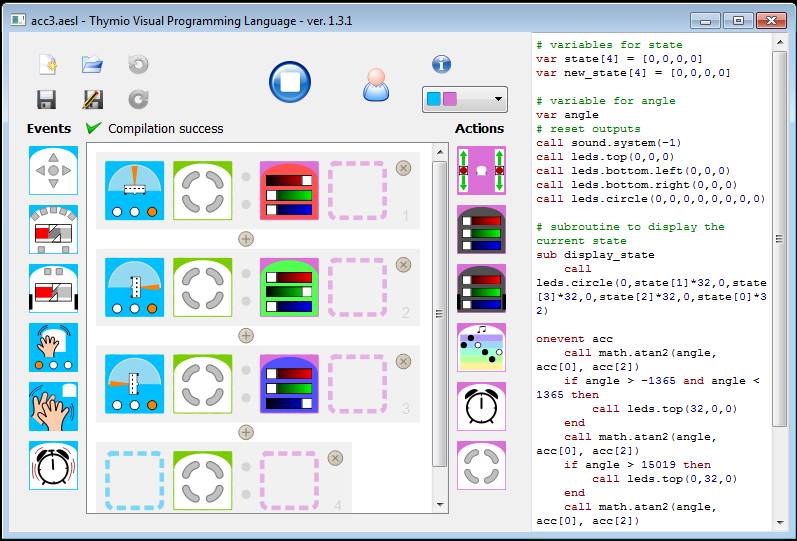
More advanced kids can write code line by line with a normal code editor or with the official Mobsya Visual Programming Language built specifically for the ThymioII, which I think is a smart move seeing that the integration makes it that much simpler and easier to use.
The range of ways you can interact with the ThymioII behaviours – from just playing with pre-programmed functions, to visual programming, to line-by-line coding – makes it potentially fun for a lot of different ages. My two-and-a-half year old sister was able to play with this and have TONS of fun with the basic functions and chasing it around, while I was able to explore the advanced features.
Kids really like to build super mega machines. Though Mobsya doesn’t officially say that the ThymioII is Lego compatible, there are knobs on it that would let you attach Lego bricks, and slots where you could insert Technic axles – so you can use the ThymioII as a base for building. One thing that would make the ThymioII even better would be if there were official add-on components like arms or legs that could be programmed and would let you learn more about mechanics and moving parts.
Did I learn something?
Was this little robot educational? Yes. The ThymioII taught me about code, motors, light and motion sensors, and a whole slew of other things.
For example, while tinkering around with ThymioII in a very dark room, I learned that light sensors don’t just detect light in bright environments, but they are also very useful for low light environments. I was playing with it in my room with the lights off and the windows completely covered, and from my perspective the room was pitch black and I couldn’t see a thing. But the ThymioII could see objects from a good distance away and know to stay away from them, even when I couldn’t and kept crashing into walls. I programmed the ThymioII to blink its LEDs and turn when it got close to the wall, so I could use it as an object detector to help me find my way around in the dark.
I also learned a lot about coding. The Visual Programming Language was helpful because when I dragged the behaviour icons around, I could see the actual lines of code change in the editor. It was nice to have a visual connection between the lines of code and the behaviour blocks so I could figure out how to write code myself.
The ThymioII also has a lot of different sensors, so when you start programming you have a lot of options. The nice thing about this is that I never got bored, so that gives ThymioII the stamp of “Not Boring” approval when it comes to education.
The videos below show some of the project ideas you can do with the ThymioII, and you can see again how these might fun for kids of different ages.
Did I have to ask for help?
I turned it on accidentally while taking it out of the box. That is how well it works and how simple it is.
Somehow I was able to get through my entire ThymioII experience without asking for help even once (surprising, I know). All I really have to say on this topic is that, with everything so well laid out and easy, and with all the simple but effective buttons and coding options, it is not surprising that I was able to get through experimenting and programming the ThymioII without once feeling like I had gotten in over my head.
Can I build it without special tools or equipment?
Like the previous section, there’s not a lot to say here. Were expensive tools needed? Very simply put, no. If you have power, a computer, and about three hours of free time, then there is nothing else you need.
Is it affordable?
You can buy the ThymioII from Mobsya’s US distributor for $189, from their EU distributor for 108,99€, or direct from Mobsya for Fr.119.00 (click here to see their distributors list).
This may sound like a lot money if you’re a kid like me, but ThymioII pays for itself in terms of value. While it is true that there are cheaper kits out there, there are more expensive ones as well. The ThymioII seems to compare well to similar robots in the same price range. It has high quality parts (even my kid sister didn’t break it), was fun to program, and should be fun for kids of a lot of different ages. For that reason I think it’s priced very fairly.
I also found out while writing this review that Mobsya is actually a non-profit, and so I guess I shouldn’t expect anything less than good value from them. If you put it on your holiday shopping list this year, I think all your kids will be glad.
If you liked this article, you may also be interested in:
- 25 holiday gift ideas for RoboGeeks (2014)
- Taking your first steps in robotics with the Thymio II
- Robots Podcast: Educational robotics
- Robots Podcast: Origami robots
- Drones for Schools
- My pathway to robotics
- Getting into the driver’s seat: Girls of Steel tell us how they got hooked on FIRST and robotics
See all the latest robotics news on Robohub, or sign up for our weekly newsletter.
tags: c-Education-DIY, cx-Arts-Entertainment, educational robot, educational robotics, Mobsya, review




